Section Menu
Changes Are On Their Way
A new version of Online and Mobile Banking will be coming on August 5th, 2024. Here are a few things about this substantial upgrade that we want you to be aware of. Please review this information so that you’re aware of any changes that might impact you.
When will the new version be available?
The updated version will be launched on the morning of August 5th, 2024.
What are the changes in this new version of our Online and Mobile Banking?
- First of Its Kind: This is the first Online Banking suite developed with neurodiversity in mind.
- Accessibility Features: Enhanced for users with conditions like Autism Spectrum Disorder, ADHD, Dyslexia and Colorblindness.
- Customization Options: Change theme colors, switch between left & right-hand modes, select from different font options, and turn off animations.
- Intuitive Layout: The redesigned layout is more intuitive and compatible with modern operating systems, browsers and devices.
What features of Online and Mobile Banking are staying the same?
- Login Credentials: Your username and password will remain unchanged.
- Direct Access: Always log in via www.stfranciscu.org to ensure you are using the latest version.
- Banking Features: All St. Francis transfers, loan payments, ACH, BillPay and P2P transfers will carry over seamlessly.
Is anything going away?
No, all existing features will remain available, although some may appear different or have been relocated within the platform.
What is changing about how to sign on?
- Trusted Devices: If your device was previously trusted, you will need to reauthorize it at first login after the update.
- Security Codes: Expect a new format consisting of two three-digit codes for enhanced security.
- Biometrics and Quick Balance: Users will need to re-enable these features in the settings of the updated app.
Do I need to download a new mobile app?
- Automatic Updates: If set for automatic updates, your app will update itself but may not update immediately on August 5th, 2024. A manual update might be necessary to ensure access.
- Manual Download: If you still see the old app post-update, visit your phone’s App Store and search for “St. Francis CU” to download the new version.
What if I don’t remember my username and/or password?
You can retrieve your login details via the “Trouble Signing In?” link on the login page. For further assistance, please contact us at 231-348-7690.
Where do I find the menu?
- Online Banking: The menu remains on the left-hand side with options to minimize or maximize using the double arrow at the top of the screen.
- Mobile Banking: The menu is located at the bottom of the screen, with similar minimize and maximize functionality.
Frequently Used Item Location Changes
- Menu Consolidation: The “Transfer and Payments” sections are now under the “Move Money” menu.
- Navigation: Support, Settings, Locations and Logout are now located in the upper right corner of the Online Banking pages.
- Alerts: Accessible via the bell icon in the upper right corner or under Settings > Security.
Rewards
The Xtra Points Rewards screens have been updated for a more intuitive redemption experience, with separate tabs for Virtual Cards, Physical Cards and Cash.
Screen Customization
Under Settings > Customization, choose from pre-defined themes to assist with colorblindness, change fonts or switch the language from English to Spanish.
If you're ready to get started you can become a member online right now. Or feel free to stop by any convenient branch or give us a call at 231.348.7690, or toll-free at 866.890.3670.