Section Menu
Remote Deposit Capture now available
Jan 02, 2019
Turn paper checks into electronic deposits with our Remote Deposit Capture feature. With our Mobile Banking apps, you can use your smartphone or tablet to take a picture of paper checks and remotely deposit them into your designated St. Francis X checking or savings account.
Simply login to our app, select Remote Deposit Capture, then follow the prompts on the screen. You’ll need to endorse the back of the check just like you would if making an in-branch deposit, photograph the front and the back of the check and submit the check to the account of your choice.
You’ll then receive an email receipt letting you know the deposit has been received.
If you're ready to get started, you can become a member online right now. Or feel free to stop by any convenient branch or give us a call at 231.348.7690, or toll-free at 866.890.3670.